iPhone Face ID not working 70
Understanding the iPhone Face ID Feature
Understanding the iPhone Face ID feature is essential for users seeking a seamless and secure unlocking experience. Introduced with the iPhone X in 2017, Face ID utilizes advanced facial recognition technology to map and authenticate the user’s face. The TrueDepth camera system analyzes over 30,000 invisible dots, creating a precise facial map for identity verification. This cutting-edge technology replaces the traditional Touch ID fingerprint recognition, offering convenience without compromising security. Users must enroll their facial data during initial setup, enabling the device to adapt to changes over time. While Face ID is designed to work effortlessly, comprehending its workings enhances user appreciation and helps troubleshoot potential issues. A grasp of the underlying technology sheds light on the intricate process of secure facial recognition, ensuring users maximize the benefits of this innovative iPhone feature.
Common Issues Leading to FaceID Malfunction
Common issues leading to Face ID malfunction can be attributed to a variety of factors, impacting the seamless functionality of this facial recognition technology on iPhones. Environmental conditions, such as low light or direct sunlight, may interfere with the TrueDepth camera’s ability to accurately scan and authenticate facial features. Physical obstructions like dirt, smudges, or protective covers can also hinder Face ID performance. Moreover, software glitches or incomplete iOS updates may disrupt the intricate algorithms responsible for facial recognition. Changes in the user’s appearance, such as drastic haircuts or the use of accessories, may require Face ID reconfiguration. Identifying these common issues is crucial for troubleshooting and ensuring optimal performance, allowing users to address concerns promptly and enjoy the full benefits of the Face ID feature on their iPhones.
Software Glitches: A Deep Dive into iOS Compatibility
Software glitches pose a significant challenge to the flawless operation of Face ID, necessitating a deep dive into iOS compatibility. In some cases, incomplete or interrupted iOS updates may result in conflicting software versions, leading to FaceID malfunctions. The intricate interplay between the iOS software and the TrueDepth camera system demands harmonious compatibility to ensure smooth facial recognition. Additionally, unforeseen bugs or coding errors within the iOS can impact the algorithmic processes responsible for accurate face mapping. A thorough understanding of iOS compatibility issues is crucial for troubleshooting FaceID malfunctions, empowering users to take proactive measures such as prompt updates, bug reporting, and seeking expert assistance when necessary. As Apple continues to refine and enhance its software, staying abreast of iOS compatibility intricacies is vital for preserving the reliability of the Face ID feature on iPhones.
Environmental Factors Affecting FaceID Performance
Environmental factors play a crucial role in influencing the performance of Face ID on iPhones. Lighting conditions stand out as a significant determinant, with low light or harsh sunlight potentially hindering the TrueDepth camera’s ability to accurately scan facial features. The sensitivity of Face ID to different lighting scenarios requires users to be mindful of their surroundings for optimal performance. Additionally, physical obstructions such as dirt, smudges, or the presence of certain accessories can impede the functionality of the TrueDepth camera system. Users should be attentive to maintaining a clean and unobstructed facial recognition zone. Understanding and mitigating these environmental factors is essential for users seeking consistent and reliable Face ID performance, ensuring that the technology operates seamlessly across diverse settings and lighting conditions.
Hardware Malfunctions: Potential Sensor and Camera Issues
Hardware malfunctions present a significant challenge to the reliable performance of Face ID, specifically concerning potential sensor and camera issues. The intricate system of sensors and cameras, comprising the TrueDepth camera system, is critical for accurate facial recognition. Hardware-related challenges can manifest in sensor failures or camera malfunctions, disrupting the seamless operation of Face ID. Issues such as sensor misalignment, damage, or wear and tear can compromise the system’s ability to create an accurate facial map for authentication. Addressing potential hardware malfunctions necessitates the expertise of skilled technicians familiar with the intricacies of Apple’s advanced sensor technology. Users experiencing Face ID difficulties should consider professional evaluation and repair services to rectify underlying hardware issues, ensuring the continued reliability and effectiveness of this facial recognition feature on their iPhones.
FaceID Not Working After Screen Replacement: Causes and Solutions
The phenomenon of Face ID not working after a screen replacement poses a common challenge for iPhone users. This issue may arise due to various factors, including the delicate calibration required between the TrueDepth camera system and the device’s display. During a screen replacement, if the technician fails to recalibrate or align the TrueDepth camera correctly, it can disrupt Face ID functionality. Incompatibility issues or damage to the TrueDepth camera components during the replacement process can also lead to Face ID malfunctions. Addressing these concerns requires precise attention to detail during screen replacements and ensuring that technicians are well-versed in the intricacies of Apple’s facial recognition technology. Users facing Face ID issues post-screen replacement are advised to seek professional assistance, allowing for a meticulous diagnosis and resolution to restore the seamless functionality of this critical feature.
Best Practices for Keeping FaceID Functionality Intact
Preserving the integrity of Face ID functionality demands adherence to best practices that contribute to consistent and reliable performance. To ensure optimal Face ID operation, users should prioritize maintaining a clean TrueDepth camera system, regularly wiping away smudges and dirt that may obstruct sensors. Additionally, users should be cautious with accessories, ensuring they do not interfere with the facial recognition zone. Updating to the latest iOS version is essential, as Apple continually refines Face ID algorithms and addresses potential bugs. Furthermore, users should enroll alternate appearance data, accounting for changes in facial features, such as new hairstyles or accessories. By incorporating these best practices into their routine, users can enhance the longevity and effectiveness of Face ID, enjoying a seamless and secure unlocking experience on their iPhones.
Step-by-Step Guide to Troubleshooting FaceID Problems
Navigating Face ID problems requires a systematic approach, and a step-by-step guide proves invaluable for users encountering issues. Begin by ensuring optimal environmental conditions—well-lit surroundings and a clean TrueDepth camera system. Verify that your iOS is up to date, as software glitches often impact Face ID. If issues persist, recalibrate Face ID by resetting facial recognition data and enrolling your face anew. Inspect for physical obstructions or damage to the TrueDepth camera components, and if necessary, seek professional assistance for hardware evaluations. For users experiencing Face ID complications after a screen replacement, revisit the calibration process and consider expert intervention to rectify any misalignment. This step-by-step troubleshooting guide empowers users to identify and address Face ID issues methodically, restoring seamless functionality on their iPhones.
When to Seek Professional Assistance for FaceID Repairs
Knowing when to seek professional assistance for Face ID repairs is crucial for users encountering persistent issues. If troubleshooting steps like environmental optimization, iOS updates, or recalibration do not resolve Face ID problems, it is advisable to seek the expertise of trained technicians. Issues related to hardware malfunctions, sensor misalignment, or damage to the TrueDepth camera system often require professional evaluation. Attempting to address intricate hardware concerns without expertise may exacerbate problems. Users should consider professional assistance when faced with post-screen replacement Face ID malfunctions, as recalibration and alignment demand precision. Trusting skilled technicians ensures a thorough diagnosis and accurate resolution, preserving the seamless and secure facial recognition functionality of Face ID on iPhones. Professional assistance becomes indispensable for users seeking efficient and lasting solutions to intricate Face ID repair challenges.
Future iOS Updates and FaceID Enhancements
The prospect of future iOS updates holds promise for continual Face ID enhancements, ensuring an evolving and refined user experience. Apple consistently invests in advancing its facial recognition technology, addressing glitches, and introducing innovative features. Users can anticipate improved accuracy, responsiveness, and adaptability to various facial features. Security enhancements are also a focus, with each update designed to fortify Face ID against potential vulnerabilities. Future iOS updates may bring augmented artificial intelligence capabilities, further enhancing Face ID’s ability to adapt to changes in appearance over time. Staying vigilant for the latest iOS releases and promptly updating devices ensures users benefit from the ongoing improvements to Face ID, solidifying its status as a cutting-edge and secure facial recognition feature on iPhones. Embracing future updates is key to unlocking the full potential of Face ID and staying at the forefront of Apple’s advancements in biometric technology.




























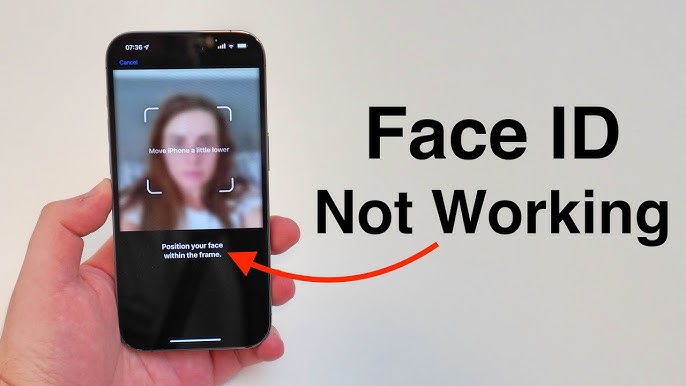












Way cool! Some very valid points! I appreciate you penning this
article and also the rest of the website is also
very good. I saw similar here: E-commerce
I like reading a post that will make people think.
Also, thank you for allowing for me to comment!
I saw similar here: Najlepszy sklep
Good day! Do you know if they make any plugins to assist with Search Engine Optimization? I’m trying to get my
blog to rank for some targeted keywords but I’m not seeing very good success.
If you know of any please share. Appreciate it! You can read similar text here: Dobry sklep
Howdy! Do you know if they make any plugins to
assist with SEO? I’m trying to get my blog to rank for some targeted keywords but I’m not seeing very
good gains. If you know of any please share. Appreciate it!
You can read similar art here: Sklep internetowy
Hey there! Do you know if they make any plugins to assist with
SEO? I’m trying to get my blog to rank for some targeted
keywords but I’m not seeing very good success. If you know of any please share.
Thank you! You can read similar article here: Sklep
Hello! Do you know if they make any plugins
to assist with Search Engine Optimization? I’m trying to get my blog to rank for
some targeted keywords but I’m not seeing very
good results. If you know of any please share.
Cheers! You can read similar article here: GSA Verified List
Hey! Do you know if they make any plugins to assist with SEO?
I’m trying to get my site to rank for some targeted keywords but I’m not seeing very
good results. If you know of any please share. Kudos!
I saw similar text here: Hitman.agency
Wow, wonderful blog format!
How lengthy have you been running a blog for?
you made blogging look easy. The entire glance of your site is excellent, let alone the content material!
I saw similar here prev next and that was wrote by Dottie77.
Wow, marvelous blog structure!
How long have you been blogging for? you made blogging look easy.
The overall glance of your website is magnificent, as well as the content material!
I read similar here prev next and those
was wrote by Dennise78.
Wow, fantastic weblog layout!
How lengthy have you been blogging for? you made running a blog look easy.
The whole look of your website is great, let alone the content material!
You can read similar here prev next and that was wrote by Alexander99.
best mobile shop in Sri Lanka
online pharmacy in turkey
This is really interesting, You’re a very skilled blogger. I’ve joined your feed and look forward to seeking more of your magnificent post. Also, I’ve shared your site in my social networks!
Не упустите возможность окунуться в мир удивительных открытий с FanatBaikala.ru!
Do you have a mobile phone store in russia?
Is the Samsung S23 Ultra mobile phone available in Sri Lanka?What is the price?
Букмекерская контора Зенит
I truly appreciate your technique of writing a blog. I added it to my bookmark site list and will
whats your secret to success,you have the best mobiles in Sri Lanka
Опытные проститутки Москва devkiru.com
Если Вы хотели заказать в Мск, то прямо сейчас переходите на вышеупомянутый сайт. Мы предлагаем купить самых дешевых проституток в Москве. Но в данном вопросе, низкая цена не означает качество. Всего лишь у девочек в данной категории не так много стажа, и принимают они в квартирах чуть далее от центра и не очень фешенебельных. Не стоит волноваться, что дешевая цена может испортить Ваш досуг, правильнее — напротив. Шанс великолепно провести досуг по выигрышной стоимости-дважды хорошо.
МСК проститутки
Если Вы планировали найти в Мск, то быстрее переходите на указанный сайт. Мы предлагаем посмотреть самых недорогих проституток в столице. Но в этом вопросе, низкая цена не означает качество. Просто у девушек в этой категории не так много стажа, и принимают они в апартаментах чуть дальше от центра Москвы и не очень роскошных. Не нужно переживать, что невысокая цена может подпортить Ваш отдых, скорее — напротив. Шанс обалденно провести досуг по выигрышной стоимости-дважды хорошо.
best mobile store online. keep up the blogs,they are very informative.
Дешевые проститутки
“Wow, the iPhone 13 sounds amazing! The Cinematic mode feature really has me intrigued. I can’t wait to see what kind of creative videos people come up with using that. The improved camera system overall sounds like a huge leap forward, especially for low-light photography. Thanks for such a detailed breakdown of the features – this blog definitely makes me want to upgrade!”
Knowing there are reliable repair services out there that can fix my samsung S23 quickly and affordably in Colombo Sri Lanka is a huge relief.
Pretty! This has been a really wonderful post. Many thanks for providing these details.
You guys are the best when it comes to Mobile phones. I visited your website and amazed at the full range of mobile phone brands and accessories in Sri Lanka. Keep up the good work.
Thank you for your article on Doctor Mobile: Sri Lanka’s one-stop shop for ALL your mobile needs! We offer unbeatable prices on top brands like Apple iPhone, Samsung Galaxy, Xiaomi Redmi, Nokia, and Realme.
Find the latest iphones at unbeatable prices all under one roof (or visit us online at doctormobile.lk)
Thank you for this blog on used iphones for sale in Sri Lanka Iphone Face ID repair. Very helpful article,thank you for your post.
There is definately a lot to find out about this subject. I like all the points you made on iphone brands.
I appreciate you sharing this blog post on Apple iphones and various model numbers. Thanks Again. Cool.
I just like the helpful information you provide in your articles on apple iphones.
Wonderful blog on iphone repair. i always wondered how face ID on the iphone 13 works.
I am truly thankful to the owner of this web site who has shared this fantastic piece of writing on the best place to buy apple iphone 13 at at this website.
I appreciate you sharing this blog post on iphone 13. Thanks Again. Cool.
very informative article on apple iphone repair and service. or reviews at this time.
Good post on Apple iphones especially the iphone 13! We will be linking to this particularly great post on our site. Keep up the great writing
I very delighted to find this internet site on iphone 13, just what I was searching for as well saved to fav
Very well presented. Every quote was awesome and thanks for sharing the content on apple iphone 14. Keep sharing and keep motivating others.
I very delighted to find this internet site on mobile phones and apple iphone 14, just what I was searching for as well saved to fav
Awesome! Its genuinely remarkable post on iphone 14, I have got much clear idea regarding from this post
You’re so awesome! I don’t believe I have read a single thing like that before. So great to find someone with some original thoughts on Apple iphone brands. Really.. thank you for starting this up. This website is something that is needed on the internet, someone with a little originality!
For the reason that the admin of this site is working, no uncertainty very quickly it will be renowned, due to its quality contents.You are definitely the best in Iphones and accessories.
Ищете выгодный займ? На Apple iphone 15 pro max price мы подготовили для вас список из более чем 20 микрофинансовых организаций, где новым заемщикам доступны займы под 0% на срок до 30 дней. Оформление занимает не более 10 минут, и практически всем выдаются займы без отказа и проверки кредитной истории. Мы отобрали только надежные МФО, чтобы вы могли быстро и без проблем получить нужные средства.
Недавно понадобилось срочно оплатить коммунальные услуги, а денег не хватало. Нашел телеграм-канал Iphone 15 best prices in Sri Lanka, где множество новых МФО предлагают займы на карту без отказа и круглосуточно. Даже с плохой кредитной историей заявку одобрили быстро, и деньги пришли на карту в течение нескольких минут. Смог своевременно оплатить все счета благодаря этому каналу. Очень рекомендую всем, кому нужны срочные деньги на бытовые расходы!
На нашем канале только проверенная информация о iphone 13,14 and 15 pro max . Получите займ от 1 до 30 рублей на 30 дней без отказов. Минимальные требования – паспорт и именная банковская карта. Подписывайтесь и будьте в курсе всех выгодных предложений!
Наш Telegram-канал – это место, где вы найдете актуальную информацию о новых МФО. Мы ежедневно обновляем список, чтобы предложить вам лучшие условия для займов. Узнайте больше о https://doctormobile.lk/product/apple-iphone-15-pro-max-512gb-best-price-in-sri-lanka/. Мы расскажем, как получить займ под 0% даже с плохой кредитной историей и как правильно использовать онлайн займы. Подписывайтесь на наш канал и получайте финансовую помощь быстро и без лишних вопросов!
Ищешь лучшие книги для саморазвития? Тогда канал https://doctormobile.lk/product/apple-iphone-15-pro-max-512gb-best-price-in-sri-lanka/ именно для тебя! Узнай, какие книги помогут тебе расти и развиваться, и начни свой путь к успеху уже сегодня. Подписывайся!
Благодарствую за отличную информацию!
В свою очередь предлагаю зарубиться в рулетку!
apple iphone 15 pro max — доступно и быстро. Это допустит вас к к огромному количеству слотов и рулетке.
Создав аккаунт вы попадете в свой ЛК и начать играть. Не забудьте, что для вывода выигранных денег нужно пройти верификацию аккаунта, показав документы, которые у вас запросят.
Я давно хотел сделать предложение своей девушке, но все откладывал из-за финансов. Однажды понял, что ждать больше нельзя. На помощь пришел Iphones in Sri Lanka best prices . Благодаря быстрому займу я смог купить кольцо и организовать романтический ужин. Она сказала «да», и этот день стал одним из самых счастливых в моей жизни.
Мне нужно было срочно купить новый телефон. Моя кредитная история оставляла желать лучшего, но на Apple iphones at cheapest prices я нашел подборку займов для людей с плохой кредитной историей. Выбрал один из них и получил деньги буквально за считанные минуты. Телефон был куплен в тот же день.
buy apple iphones Online at unbeatable prices
Doctor Mobile: Sri Lanka’s one-stop shop for ALL your mobile needs! We offer unbeatable prices on top brands like Apple iPhone, Samsung Galaxy, Xiaomi Redmi, Nokia, and Realme. Find the perfect phone, case, charger, and more, all under one roof (or visit us online at doctormobile.lk)
MCI Clinic – Apple iphone 11,13,14 and 15 128GB best price in Sri lanka
Glaucoma treatment at MCI Clinic is designed to effectively manage and control intraocular pressure to prevent vision loss. Our team employs advanced diagnostic tools and personalized treatment plans, including medication, laser therapy, and surgical options. Early detection and consistent monitoring are key to successful glaucoma management.
At MCI, we prioritize patient education and support, ensuring you understand your condition and treatment options. Our specialists are committed to providing comprehensive care, helping you maintain your vision and overall eye health. Trust MCI for expert glaucoma treatment and dedicated patient care.
MCI Clinic – used Apple iphone in Sri Lanka
Нужны деньги срочно и без проверок? Подпишитесь на телеграм-канал реальные деньги займ ! Мы собрали лучшие предложения от МФО, выдающих деньги без отказов и проверки кредитной истории. Первый займ под 0% до 15 000 рублей всего за 10 минут! В канале также есть списки новых МФО 2024 года, которые предоставляют мгновенные микрозаймы даже при плохой кредитной истории и просрочках. Присоединяйтесь и решите свои финансовые проблемы быстро и без лишних хлопот!
Услуги по оценке условий труда работников safetysystemsgroup.com
Фирма Safety Systems осуществляет спец оценку условий труда на любом предприятии. Наш основной офис расположен в Москве, но ещё в большинстве городов РФ у нас есть филиалы. Проверка осуществляется в обязательном порядке для всех фирм, чтобы снабдить безопасность для работников и уменьшить вероятность на приобретение штрафов.
Относительно <a href="Iphone 13 .14 and 15 pro max at best prices in Sri Lanka” / rel=”nofollow ugc”>аккредитация соут заходите на наш сайт. Оценочные события должны осуществляться в компаниях не менее, чем раз в пять лет. Но еще у особых отраслей есть личные сроки. Обязательно ознакомьтесь с тем, что необходимо конкретно Вам на сайте safetysystemsgroup.com прямо сейчас.
Наши квалифицированные специалисты предоставляют профессиональное обслуживание и ремонт бытовых приборов Bosch. Мы гарантируем оперативность и качество выполнения всех работ, используя только оригинальные запчасти.Доверьте свою технику профессионалам! Наш <a href="Iphones models at cheap price” / rel=”nofollow ugc”>сервисный центр Bosch предлагает качественное обслуживание и ремонт бытовых приборов. Мы оперативно устраним любые неисправности и вернем вашей технике полную функциональность.
Услуги по оценке условий труда работников safetysystemsgroup.com
Фирма Safety Systems осуществляет спец оценку условий труда на каждом предприятии. Наш основной офис расположен в Москве, но ещё в большинстве регионов РФ у нас имеются филиалы. СОУТ осуществляется в обязательном порядке для всех фирм, чтобы обеспечить безопасность для работников и понизить шансы на получение штрафов.
По поводу <a href="Apple iphones and accessories buy onlime” / rel=”nofollow ugc”>соут цена переходите на наш веб портал. Оценочные события должны проходить в компаниях не реже, чем раз в 5 лет. Но еще у отдельных отраслей есть личные графики. Обязательно ознакомьтесь с тем, что нужно именно Вам на сайте safetysystemsgroup.com уже сейчас.
where to purchase Apple iphones in Lanka
Благодарствую за полезную инфу!
В свою очередь предлагаю сыграть на настоящие деньги!
Best price for Apple iphones in Sri Lanka — быстро и просто. Это допустит вас к широкому спектру азартных игр.
Создав аккаунт вы попадете в свой личный кабинет и начать играть. Не забудьте, что для вывода выигрышей вам необходимо будет пройти верификацию аккаунта, предоставив документы.
Для карьерного роста мне понадобилось пройти курсы повышения квалификации, которые стоили 20 тысяч рублей. В банке мне отказали в кредите, и я не знал, где взять деньги. Тогда я наткнулся на канал https://doctormobile.lk/product-category/mobile-phone-price-in-sri-lanka/apple/, где предлагали новые займы на карту без отказа. Ознакомившись с рекомендациями по выбору МФО и заполнению заявок, я быстро получил нужную сумму. Курсы были успешно пройдены, и моя карьера пошла в гору.
Если ваш ребенок испытывает трудности с письмом, то детский специалист по коррекции почерка в клинике AllegroVision – рекомендации детского нейропсихолога ижевск .ru сможет помочь. Наши специалисты с опытом работы более 10 лет предлагают индивидуальные программы, которые помогают детям улучшить почерк и развить уверенность в своих навыках. Используя современные методики, мы достигаем значительных результатов, помогая детям чувствовать себя увереннее в школе и в повседневной жизни.
Бочка для септика Екатеринбург neseptik.com
По запросу <a href="https://doctormobile.lk/product-category/mobile-phone-price-in-sri-lanka/apple/” / rel=”nofollow ugc”>емкость под канализацию металл мы Вам обязательно окажем помощь. Сегодня внушительнс спросом пользуются загородные дома, дачи, коттеджи. Люди как будто измотались от городской жизни и все стремятся к уединению и спокойной обстановке за городом. Но на стадии выбора и приобретения участка, лучше учесть очень многие нюансы, среди которых вопрос с канализацией. Если Вы придете к нам перед стройкой, то это будет одним из самых верных решений в Вашей жизни!
Благодарствую за полезную инфу!
В свою очередь предлагаю сыграть на настоящие деньги!
вавада официальный сайт на деньги — доступно и быстро. Это допустит вас к широкому спектру азартных игр.
После регистрации вы попадете в свой логин и начать играть. Не забудьте, что для вывода выигрышей вам необходимо будет пройти верификацию аккаунта, показав документы, которые у вас запросят.
Face ID errors on iPhones can arise from two main culprits: hardware and software. Dirty TrueDepth cameras (the notch area) or damaged screens can block the sensors. On the software side, outdated iOS versions or Face ID not recognizing significant appearance changes can lead to errors. Luckily, restarting your phone, cleaning the TrueDepth camera, or resetting iphone Face ID often solves the problem.
If your iPhone’s Face ID is not working, don’t worry! There are a few easy fixes. First, make sure your face is unobstructed – take off any sunglasses or masks (unless you’ve set up iphone Face ID with a mask). Then, try a simple restart. If that doesn’t work, you can reset Face ID in your settings and set it up again. This should get your facial recognition back on track.
Аккредитация врачей maps-edu.ru
По теме Apple iphone and Ipad repair center онлайн, мы Вам непременно окажем помощь. Звоните по телефону 8(800)777-06-74 и задавайте все возникшие вопросы. Звонок по России бесплатный. Регионально находимся по адресу: г. Иркутск, ул. Степана Разина, д. 6. На веб портале maps-edu.ru вы также можете обратиться в службу поддержки и Вас проконсультирует наш менеджер.
Не знаете, где взять деньги срочно? Наш канал срочные займы предлагает самые надежные и проверенные МФО. Займы на карту без отказа, быстро и удобно. Подписывайтесь и будьте в курсе всех выгодных предложений!
geinoutime.com
다행스럽게도 Shen 가족은 타이틀이 있고 타이틀이 있으면 50 년 동안 빌릴 수 있으므로 천천히 갚자.